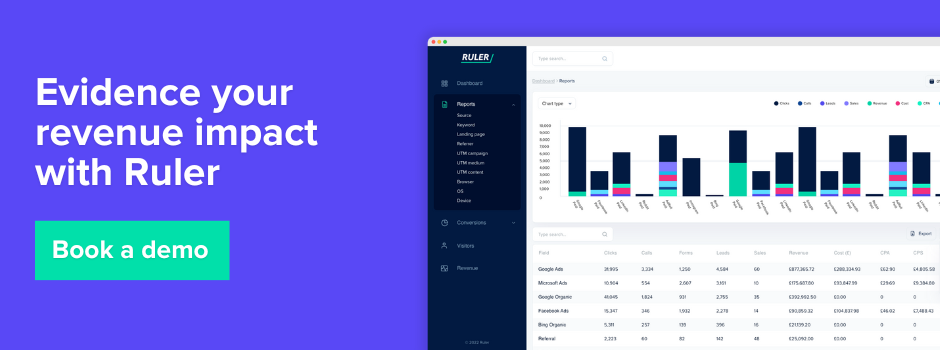Generate meaningful insights and increase revenue with these business intelligence tools.
Budgets are shrinking and expectations are growing.
Teams are under extreme pressure to deliver results, and without data to prove their impact, securing those crucial resources can feel like an uphill battle.
Here’s the good news. Business intelligence tools hold the key to unlocking valuable insights that can propel your team forward.
But with the ever-growing number of solutions available, choosing the right one can be daunting.
This comprehensive guide cuts through the clutter, introducing some of the most effective BI tools on the market—highlighting options for beginners, professional analysts, and everyone in between.
For this article, we’ll discuss:
💡 Pro Tip
Is your goal to connect and unify all your marketing data in one centralised view? Look no further than Ruler. It pulls in data from your website, CRM, and other marketing tools, allowing you to measure the true impact of your marketing efforts on crucial metrics such as revenue, ROI, and ROAS.
It also uses sophisticated techniques like marketing mix modelling to analyse how marketing influences sales results. You can break down numbers by channel to identify the most impactful strategies, spot diminishing returns early, and find your optimal marketing mix.
Skip to learn more about Ruler or book a demo to see how you can transform your marketing data into actionable revenue insights.
Business intelligence software is designed to collect, integrate, analyse, and visualise data from various sources.
They act as a bridge between raw data and human understanding, empowering users to uncover hidden patterns, trends, and relationships within the information.
At their core, BI tools excel in three key functionalities:
BI software helps teams unlock the true potential of their data, transforming it into actionable insights that drive real business improvements. Let’s delve into some of the key benefits BI tools offer:
There are many different types of business intelligence tools and software available, and the best solution for a business will depend on its specific needs and goals. Some of the most popular BI tools and software include:
Ruler excels at connecting marketing activity with revenue data. It integrates your marketing ecosystem, bringing data from your website, CRM, cost, sales, and marketing apps into a centralised view.
This allows you to track and measure the impact of your marketing efforts on key metrics like revenue, return on investment, and ROAS.
Ruler tracks visitors across multiple sessions, identifying marketing variables such as source, channel, campaign, and keyword.
When a lead converts (by phone, form, or live chat), Ruler matches it to previous marketing interactions and sends it to your CRM. Upon conversion, Ruler then scrapes revenue data from your CRM and attributes it to the marketing channels and campaigns that influenced the sale.
Ruler also utilises advanced techniques like marketing mix modelling to show how marketing influences changes in sales results. It breaks these numbers down by channel, allowing you to identify the most impactful channels for ROI, spot diminishing returns early, and find your optimal marketing mix.
Pricing for Ruler Analytics:
Ruler Analytics offers tiered pricing based on monthly traffic volumes. Here is a summary of the pricing structure:
💡 Pro Tip: Want more information on Ruler and the services we offer? Book a demo to see Ruler in action and learn how it can help your data-driven decision-making and improve ROI. Book a free demo of Ruler
Datapine is a BI software solution designed to empower businesses to transform data into insights and make data-driven decisions.
It acts as a central repository for all your internal and external data sources. With a few clicks, you can perform cross-database analysis and generate complex BI reports, even without SQL knowledge.
Datapine operates as a SaaS solution, eliminating the need for complex installations or hefty downloads. Simply log in to your Datapine account to access all your information.
Additionally, Datapine leverages predictive analytics. By analysing historical data to identify trends and performance patterns, Datapine generates accurate forecasts.
These forecasts enable you to plan strategies proactively, pinpoint the causes behind performance fluctuations, and identify potential issues before they escalate.

Pricing for Datapine:
Datapine doesn’t offer pricing information on their website, but according to SaaSworthy, Datapine offers 4 different plans, starting from $249 per month.
Microsoft Power BI stands out as a user-friendly business intelligence tool that empowers businesses of all sizes to unlock valuable insights from their data.
Unlike some BI software that requires extensive technical knowledge, Power BI caters to both technical and non-technical audiences, making it easier for various teams within your organisation to leverage the platform and glean valuable insights that can inform strategic decision-making.
Power BI’s strength lies in its ability to connect to a wide range of data sources, eliminating the need to move data around, saving valuable time and resources.
Furthermore, Power BI integrates seamlessly with Azure Machine Learning, allowing you to develop and deploy machine learning models without extensive coding expertise.
What truly sets Power BI apart is its incorporation of artificial intelligence features.
Imagine using natural language to ask questions about your data and receive clear answers – Power BI’s Q&A functionality powered by AI makes this a reality.
Additionally, Power BI offers AI-powered image recognition and text analytics, further streamlining the process of extracting meaningful insights from your data. By incorporating these advanced AI features, Power BI empowers businesses to transform data into actionable intelligence, ultimately driving growth and a competitive edge.

Pricing for Microsoft Power BI:
There are several different pricing options for Microsoft Power BI, depending on your needs. Here is a summary of the pricing options from the Microsoft website:
Sisense offers a powerful business intelligence and data analytics platform designed to cater to a wide range of user needs.
Whether you’re working with a complex data warehouse like Amazon Redshift or a simple spreadsheet in Excel, Sisense seamlessly connects to a vast array of sources, bringing all your data together in a centralised location.
This eliminates the need for time-consuming data manipulation and ensures everyone within your organisation is working with the same, up-to-date information.
However, it’s important to acknowledge that Sisense offers a higher barrier to entry compared to some BI tools.
While the user interface is designed for ease of use for data exploration and visualisation, unlocking the full potential of Sisense’s advanced analytics features requires a steeper learning curve.
For businesses with in-house data analysts or data science teams, this might not be a hurdle. But for organisations with limited technical expertise, it may be beneficial to consider the investment in training or potential partnerships with Sisense specialists to maximise the value you get from the platform.

Pricing for Sisense:
Sisense doesn’t publish their pricing on their website. They state that they work with you to create a customised solution that specifically meets your needs and fits your budget.
Tableau has cemented its reputation as a leader in the BI landscape, particularly renowned for its exceptional data visualisation capabilities.
Often used interchangeably with traditional BI tools, Tableau empowers analysts to delve into complex data using SQL and build data-driven solutions for business decision-makers.
One of Tableau’s greatest strengths lies in its intuitive drag-and-drop interface, making it easy for users to create clear and compelling charts and visualisations without extensive coding expertise.
This democratises data analysis, allowing a wider range of users within your organisation to gain valuable insights from your data.
However, it’s worth noting that Tableau’s evolution has seen it cater more towards the enterprise space. While still offering user-friendly data visualisation, some of its data management features and functionalities have become more complex.
It might require additional training or resources for businesses seeking to leverage its full potential.
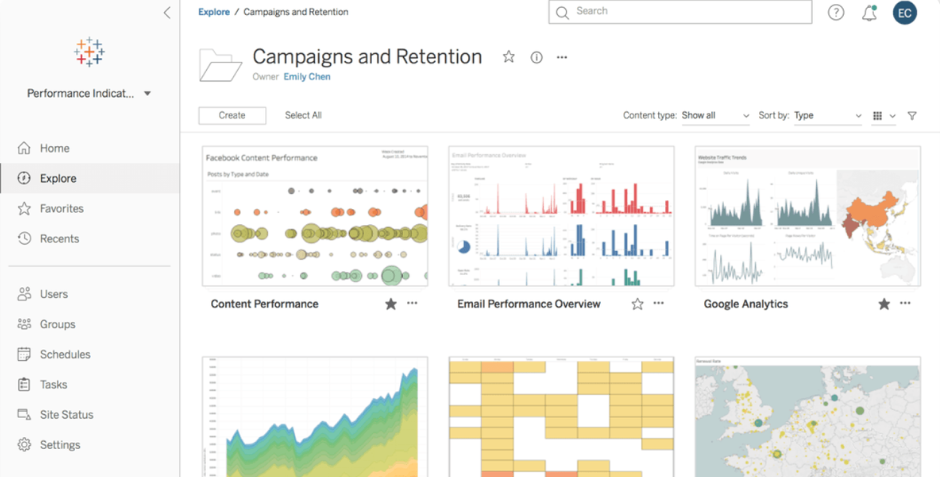
Pricing for Tableau:
Tableau offers a variety of products and pricing options to fit the needs of different users and organisations.
There are three main user types: Creator, Explorer, and Viewer. Creator is the most expensive option, followed by Explorer and Viewer. Each user type has different capabilities.
Tableau also offers additional products, such as Data Management and Advanced Management, which can be added to a Tableau Server deployment or a site for Tableau Cloud. These products offer additional features and functionality.
Yellowfin stands out as a global business intelligence and analytics platform specifically designed for larger organisations.
It caters towards larger enterprises seeking a robust and secure BI solution. Being self-hosted allows for greater control and customisation, but it also requires a certain level of technical expertise for setup and maintenance.
This might be a deterrent for smaller businesses, but for larger organisations with dedicated IT teams, the benefits can be substantial.
Yellowfin’s focus on robustness extends to its collaboration features. The platform allows users to identify questions within their data sets and assign tasks directly within the software, ensuring that the right people are notified and can investigate further.
Furthermore, Yellowfin’s Storyboard feature empowers users to transform data insights into compelling presentations.
By creating interactive presentations specifically formatted for mobile devices or projector screens, Yellowfin makes it easy to communicate data-driven narratives to a wider audience, fostering better understanding and buy-in across the organisation.

Pricing for Yellowfin:
Yellowfin’s pricing is designed to be accessible to a wide range of companies. They offer a variety of pricing models, including named user, server, and user tier.
Qlik Sense stands out as a user-centric business intelligence tool designed for rapid data exploration and discovery.
Unlike traditional BI tools that require rigid data structures, Qlik Sense leverages an innovative associative engine.
This enables users to load, visualise, and analyse data sets of varying sizes with exceptional ease. Furthermore, Qlik Sense empowers users to ask questions and delve deeper using a variety of intuitive tools, fostering a more interactive and iterative approach to data analysis.
A key benefit of Qlik Sense is its focus on real-time updates. All visualisations are interactive and dynamically reflect the current data context, ensuring users are constantly working with the most up-to-date information.
Qlik Sense further simplifies data exploration through its search and conversational analytics features.
The search-based visual discovery functionality automatically generates relevant analyses and insights based on user queries.
Additionally, conversational analytics provide a natural language processing (NLP) experience, allowing users to ask questions and receive clear and concise answers derived directly from their data.
This eliminates the need for complex queries or coding, making Qlik Sense a valuable tool for users across all technical skill sets.
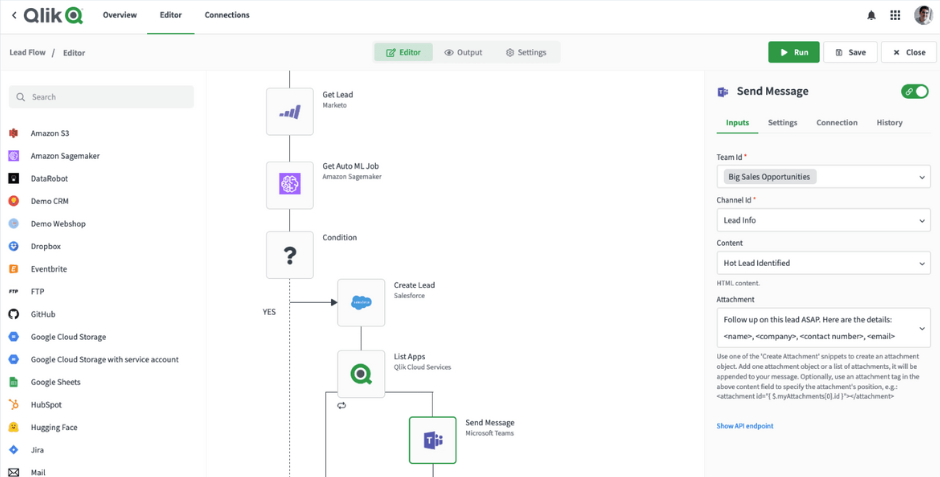
Pricing for Qlik Sense:
Qlik offers a variety of pricing plans, including Standard, Premium, and Enterprise. The cost varies depending on the plan you choose and the features you need. Here’s a summary of the pricing info:
There you have it, our list of business intelligence tools.
As you’ve probably noticed, each tool has distinct features and purposes.
So, what works for one team might not work for another.
Ruler, however, is a universal product that can benefit almost any company.
It automatically adds attribution data to all your leads and deals in the CRM, allowing you to track marketing’s impact on opportunities and revenue more effectively.
Another great thing about Ruler is that it can be used as a standalone product or in combination with other tools to enable the flow of data between your teams.
Don’t take our word for it.
See how other businesses track ROI using Ruler’s attribution and data-driven insights. Or book a demo and see Ruler in action for yourself.