HubSpot attribution is a tool that HubSpot users love. But how effective is it and also, how attainable is it for small to mid-size businesses? This blog will run you through its features plus offer a more affordable and accurate solution.
It feels like every month, there’s a new channel for marketers to test out. With an ever-growing number of channels to content, marketers are overwhelmed with data.
As channels and content increase, customer journeys become more complex with consumers engaging across more touchpoints before making a purchase.
While this is a great opportunity for marketers, it also poses one big challenge.
💡 Pro Tip
We delved into the top marketing challenges faced by marketers in 2021. Read our research findings or download our full survey report which analysed the current sentiment towards marketing reporting and attribution.
In order to increase leads, and sales, marketers need to have a strong grasp of which channels and campaigns are generating the most revenue. But, with so much data available, and so much of it disconnected, it’s increasingly difficult for marketers to easily view this data and find insights.
But, it’s not impossible. At least, not without marketing attribution.
In this blog we’ll look at:
So, let’s get started!
If you’re on this blog, we’re going to assume you already know what attribution is and why you need it.
📈 Pro Tip
Not completely sure on what marketing attribution is? No problem! Read our complete guide to marketing attribution to learn what it is, how it can help you and the model types available.
But for clarity, HubSpot offers attribution reports for marketers to accurately credit which channels and campaigns have closed revenue.
It allows marketers to link the impact their work is having on their bottom line.
Through data collection and analysis, HubSpot correlates and presents data on how leads engage with marketing touchpoints and which ones work best when it comes to generating revenue.
HubSpot offers three types of multi-attribution reports.
Each of these reports has its own benefits.
Contact create attribution allows you to understand how your content is working to drive new leads. Deal attribution allows you to link marketing to new deals.
Revenue attribution, meanwhile, allows you to view your customer journey in so far as which channels contributed to closing sales.
💡 Pro Tip
Tracking website visitors isn’t easier. Even more tricky is connecting anonymous touchpoints to one singular lead in your CRM. Read our complete guide to tracking full customer journeys to see how easy it can be to connect the dots.
If you’re considering HubSpot attribution, then it’s best you first learn exactly what capabilities it has.
There are two reports. We’ll go through each to better explain how they work and they’re specifically tracking.
This HubSpot attribution report measures your customer journey from the moment they are created.
You will be able to account for every interaction a contact has up to the moment it’s created in your CRM.
It allows you to see interactions of website visitors that become leads and so is especially valuable for content marketers.
Using this will help you definitively prove which blog posts, landing pages, social posts or ads work best to drive new leads.
Similarly to contact create, deal create attribution allows you to connect your marketing to new deals in your CRM.
You can connect new deals to marketing touchpoints which means you can definitively prove the impact of your marketing.
Contact create and deal create work in a similar way but it helps you view your impact through your full funnel.
Perhaps, more importantly, is their revenue attribution report.
Related: Understanding revenue attribution
This accounts for every interaction a customer had with you up until they converted into a sale. This report splits credit for a sale and assigns it to influencing channels.
HubSpot offers the option to use a variety of attribution model types when reporting.
These are:
Related: Guide to marketing attribution models
HubSpot offers robust attribution software. It will allow you to better understand where your leads, and your sales, are coming from.
With it, you’ll be able to optimise your marketing based on what truly matters: revenue.
By being able to identify your best-performing channels and more, you can add more budget and effort to what you know brings in quality leads. And, you’ll be able to experiment with new channels, campaigns and creative and know quickly if they work.
But, there are some limitations to attribution reporting within HubSpot.
HubSpot gets expensive, fast. It’s billed separately by hub category, for example, marketing hub, sales hub. While you can buy these as bundles, the price skyrockets. There are also hefty onboarding costs for HubSpot too if you want help getting it set up.
Hubspot Attribution is part of the Enterprise plan which starts at £2,624 per month.
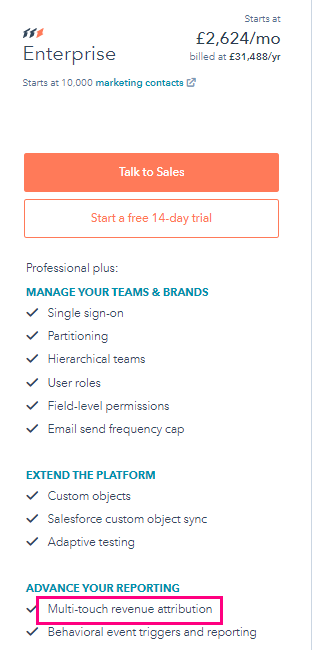
Most of HubSpot’s best features like attribution are only available in their high-tier packages.
Non-enterprise companies are basically locked out of using Hubspot’s best features and are left just able to use the more basic elements like their CRM and automation features.
When you’re looking at your leads, you’ll see ‘original source’ in your HubSpot CRM.
But these only include set channels. For example, they use paid search as opposed to breaking it down to ‘Google Paid’, ‘Bing Paid’ etc.
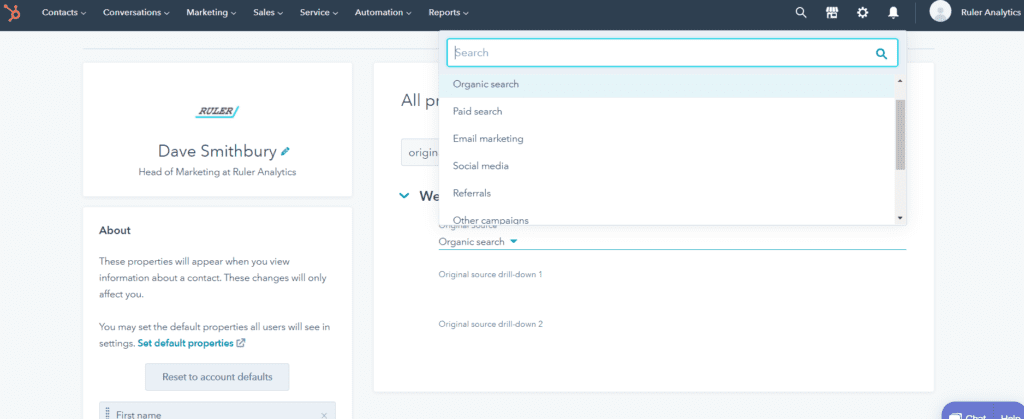
Paid search as a channel is pretty broad. What if you’re running ads on Google and Bing? How do you differentiate which channel is working better?
The same goes for ‘organic social’ and ‘paid social’. If there’s no clarification on the specific channel, what use is having the source there at all?
With HubSpot, you’ll only get partial data. And when you’re trying to optimise your marketing, that’s going to quickly become a huge barrier.
HubSpot’s attribution software is a fantastic tool for any marketer looking to better understand how their work generates new leads and closed sales. But as we discussed, it does have its limitations.
Related: Alternatives to HubSpot you should try
From lead’s being assigned to generic channels like ‘paid search’, to the lack of individual customer journeys for leads, there are many missing details to HubSpot’s attribution reporting.
To make it worse, it’s locked behind a premium plan.
This means it is basically unreachable for small to mid-sized companies as they’re priced out.
But don’t worry, there is an alternative.
If you’re looking specifically for an attribution product, then Ruler Analytics is the solution.
Ok, we might be biased.
But, to help break it down, we share below the key reasons we think we can offer you better attribution reporting than HubSpot.
We’ve got it pinned down to:
Let’s go through each in more detail.
Ruler predominantly works by sending the data you need to your chosen apps.
So, you can log into Google Ads, Facebook Ads, Google Analytics and more and see your closed revenue accurately attributed to the correct channels, campaigns and more.
Related: How Ruler integrates with your CRM
Ruler attributes closed revenue to each channel you’re using. You’ll see Facebook paid, not paid social. And Bing paid, not paid search.
It gives you more oversight of your channel impact.
And, even better, you’ll be able to use Ruler’s call tracking to assign set numbers to set campaigns and channels. For example, if you put live a radio ad, we’ll give you a unique number to use on that campaign and any leads and sales from that channel will be automatically credited in Google Analytics and Ruler.
Related: Benefits of integrating Google Analytics and Ruler Analytics
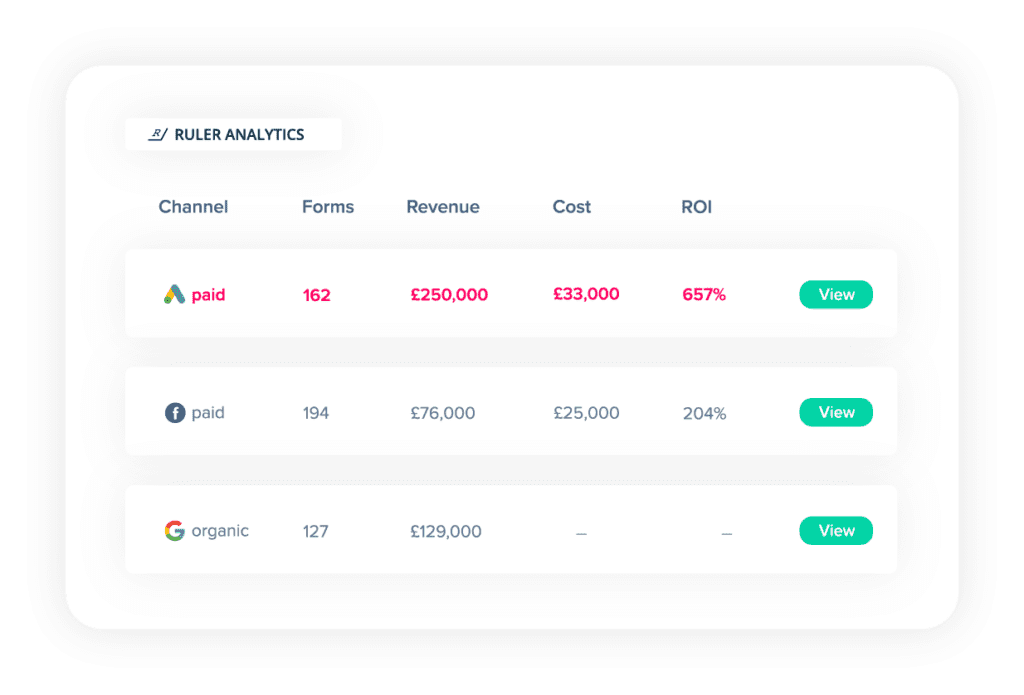
With Ruler, you can go beyond just channel performance. You can see new leads and closed sales by campaign (using UTM tags), by ad and even by keyword.
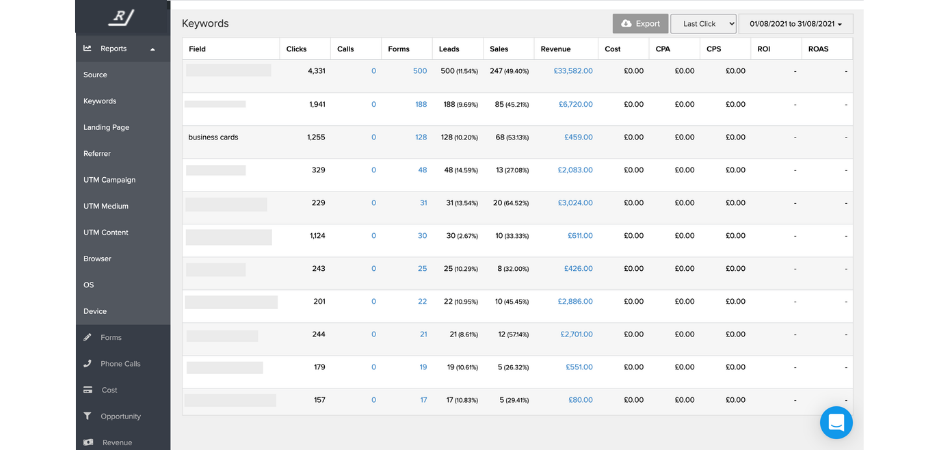
👉 Book a demo to see this and other reports in action
It allows you to really filter down to what’s working on a more granular level.
Because, when you’ve got so much content being shared across multiple channels, you really need to be able to differentiate.
With Ruler, you’ll be able to track every new lead. But even better, you’ll be able to see the full customer journeys for each of your leads.
So, you can view your leads holistically and on a really granular level.
Related: Track where your leads came from using Ruler Analytics
This is particularly useful for sales teams who might want to research new leads and see which content they’ve engaged with.
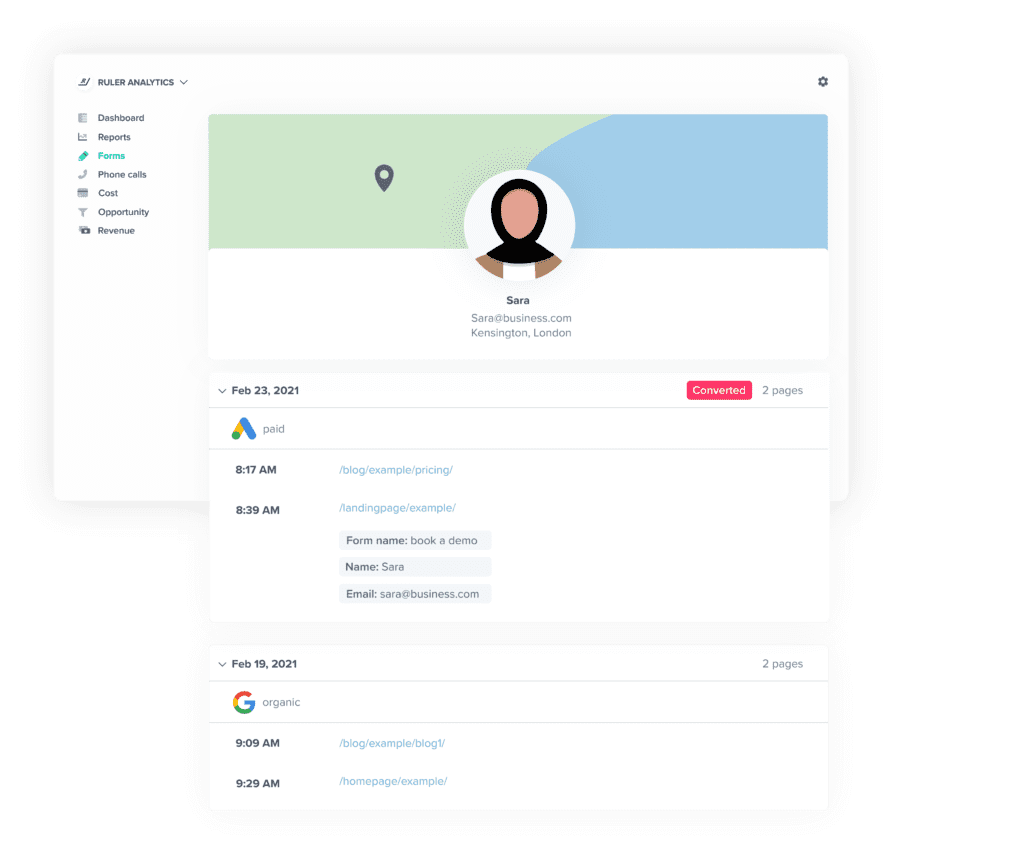
Ruler Analytics is the perfect tool for any marketer.
It integrates with all the apps you currently use. If you were considering using HubSpot for attribution, you’ll save yourself time migrating your apps over to HubSpot, and you’ll save yourself a lot of money on their premium plans.
Want to learn more about how Ruler Analytics attributes your closed revenue back to your marketing? Read this short article which breaks it down step by step. Or, if you’re ready to see Ruler’s data in action, book a demo with our team.
🎓 Pro Tip
Want to learn more about attribution? Well, we’re the experts so we put all our knowledge into one free e-learning platform.
Enrol in Attribution Academy today