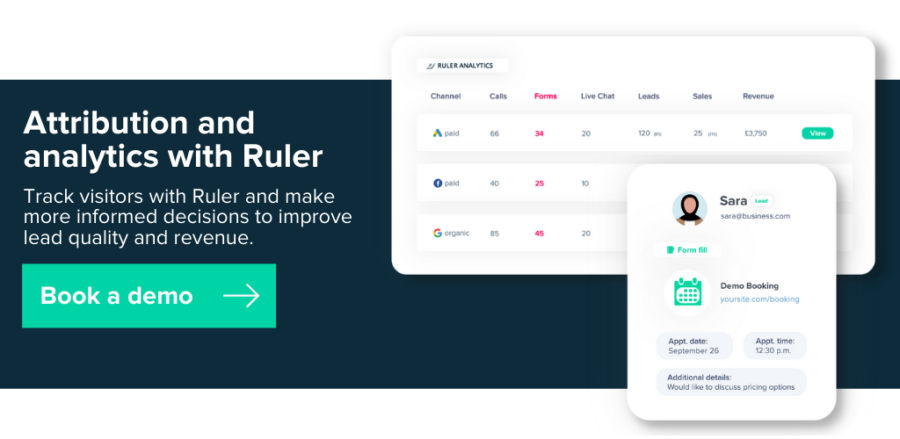Marketers that effectively track lead sources in Pipedrive can make informed decisions to optimise marketing performance and drive higher quality leads and sales.
By tracking lead source in Pipedrive, marketers can match data captured from lead generation activity such as web forms, phone calls and live chat with sales data to gain end-to-end visibility of the buyer’s journey.
More importantly, marketers can tie leads and conversions directly back to the marketing sources that generated them, allowing them to prove their impact on qualified leads and revenue more effectively.
For this article, we’ll discuss:
💡 Pro Tip
You know marketing is generating revenue, but you can’t prove it? Get the eBook and learn how to unlock lead source data in Pipedrive and track which marketing sources have the greatest impact on your closed deals.
Learn how to track lead source in Pipedrive
Previously the CRM was once considered a tool used solely by the sales team.
But in recent times, it’s become an essential part of the marketers’ everyday life as it’s allowed them to improve customer understanding and create better-personalised experiences.
With that in mind, many marketers aren’t using the CRM to its full potential for several reasons.
Typically, marketers will use Google Analytics to measure marketing’s impact on lead generation activity.
That said, Pipedrive and Google Analytics do not communicate the same language.
Pipedrive is all about de-anonymising your data so that you know who clicked on an email, spoke with a sales representative, etc.
Whereas, Google Analytics collects anonymised data on your website visitors and leads, making it extremely difficult for marketers to measure their impact on pipeline activity.
With an inability to connect tools and processes efficiently, businesses have had no choice but to assign CRM managers to keep records up to date with relevant customer information.
Not only is this time consuming, but this method often results in misspellings, statistical errors and incorrect contact details.
Leads will often research products and services online but will convert over the phone or instore.
When a lead or sale occurs offline, the data is generated and typically stored in the customer relationship management system, making it impossible for marketers to link their digital activities directly to offline revenue.
By automating marketing lead source in Pipedrive, you can provide a single source of truth on what’s working (and what isn’t) and put these complexities to bed once and for all.
To enrich your Pipedrive CRM with marketing source data, you’ll need to invest in a solution such as Ruler Analytics.
With Ruler, you can send marketing source variables to Pipedrive across multiple touchpoints such as first/last, landing page, keyword, GCLID, page views and sessions, allowing you to track your visitors’ multiple marketing touchpoints to measure and attribute value accurately across the entire buyer’s journey.
The following is a step-by-step guide on how to send lead source data into Pipedrive using Ruler.
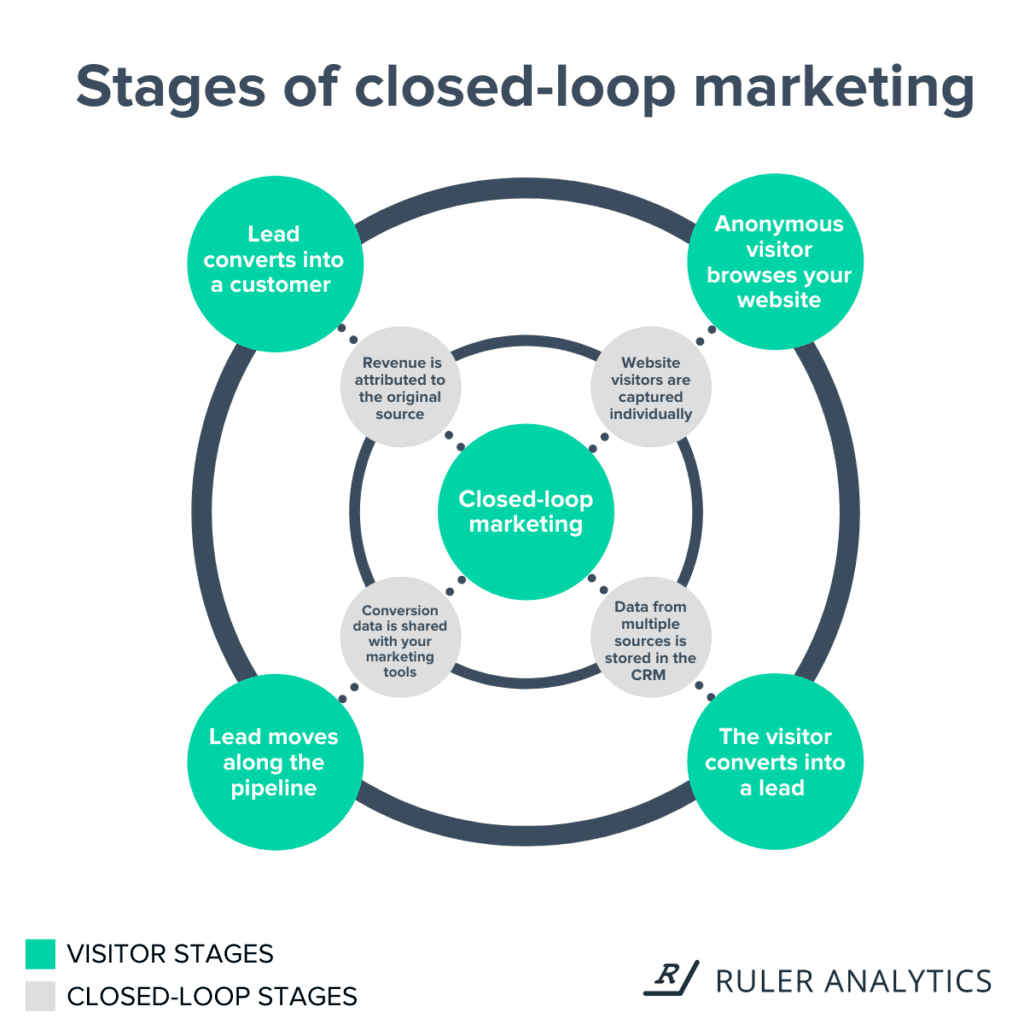
Ruler Analytics tracks each anonymous visitor individually, and records how that user found your site and tracks any subsequent visits or interactions with other marketing channels and campaigns.
If, or when, an anonymous visitor makes a conversion, whether it be a form fill, phone call or live chat, Ruler will update the data on that user to create a journey map for what is now known as a lead.
Next, Ruler will pass all the marketing and conversion data it’s collected to Pipedrive, allowing sales to see what specific products, services, and/or features each lead was interested in while browsing your website.
Pipedrive doesn’t render; Source, Channel, Campaign and Keyword fields by default. So, you’ll need to create those manually, which you can do quite easily by following the steps below:
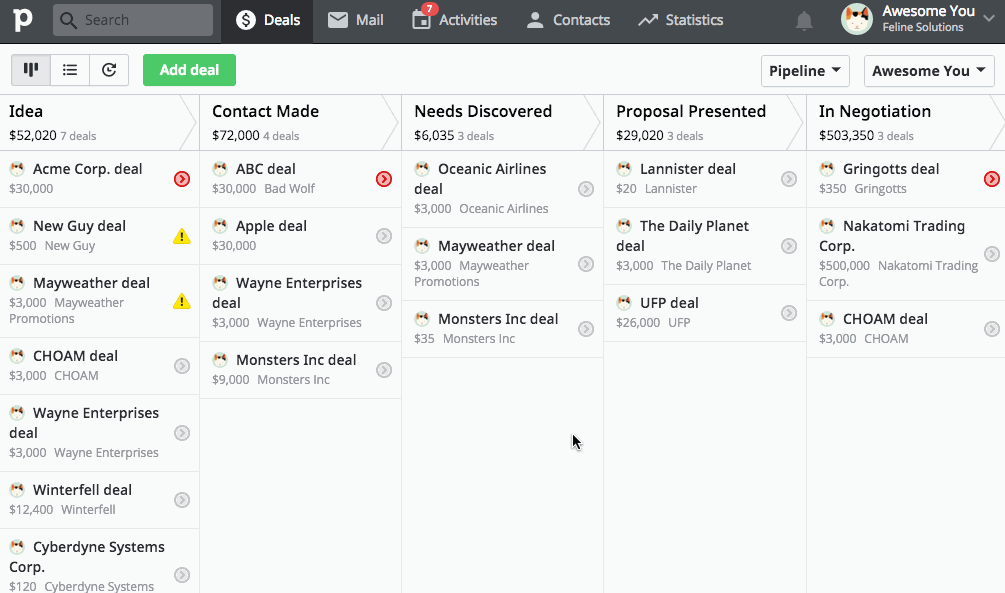
Go to Settings > Customise Fields > and select whichever profile type you want to add your custom fields to (People, Organisations, Deals, etc.):
Navigate directly to the profile type you wish to add the field to (Person, Organisation, Deal, etc.), and add the field directly within its detail view:
If set up correctly, your custom field should be available for use in your Pipedrive account.
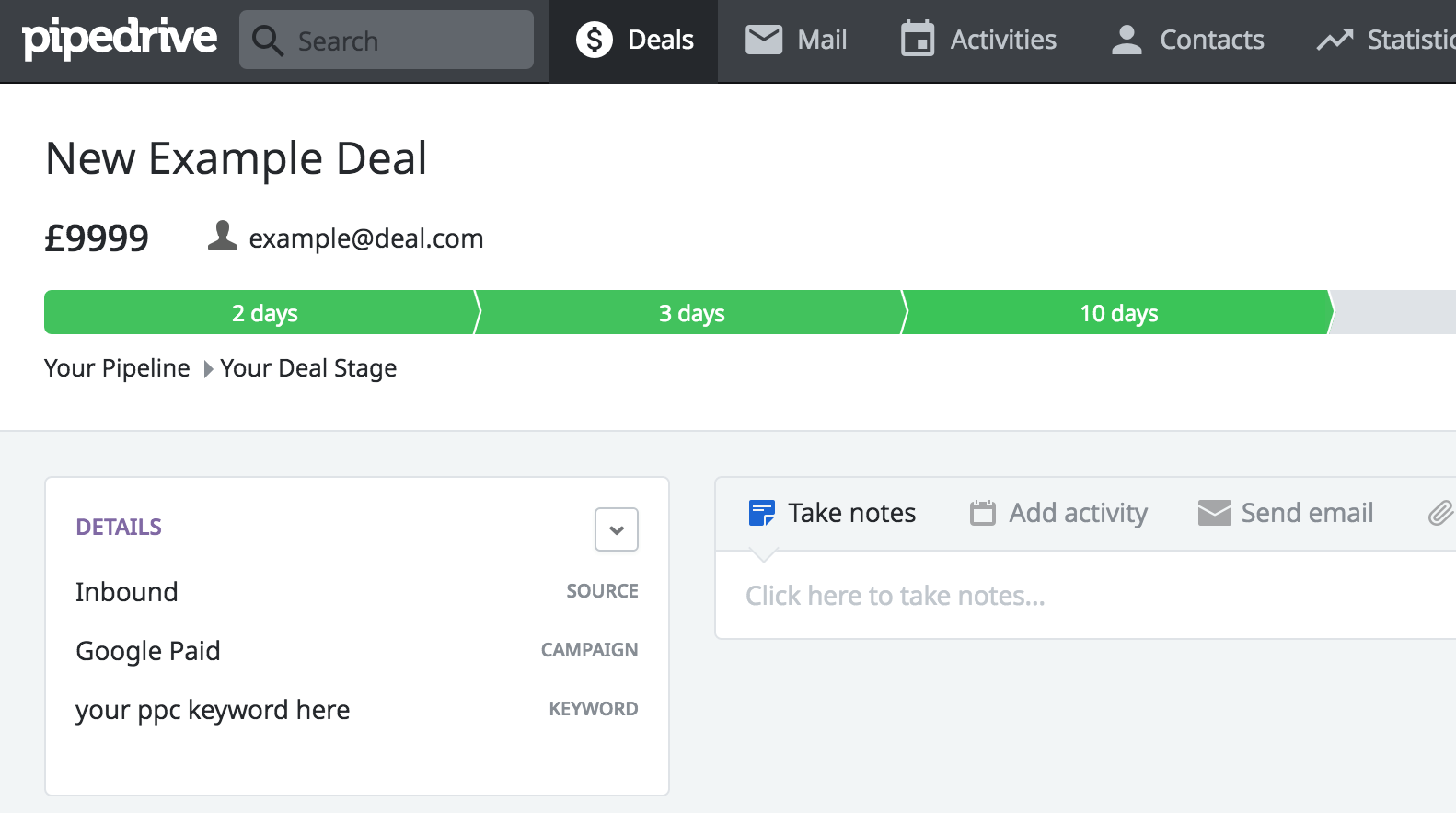
Now that you’ve set up your custom field, here is a list of triggers that you can push into Pipedrive using Ruler Analytics.
Available Ruler Analytics Triggers:
Available Pipedrive Actions:
It’s worth noting that you can send pipeline data and closed/won revenue from your Pipedrive CRM back to the opportunity report in Ruler Analytics, allowing you to analyse the effectiveness of campaigns at every stage of the buyer’s journey.
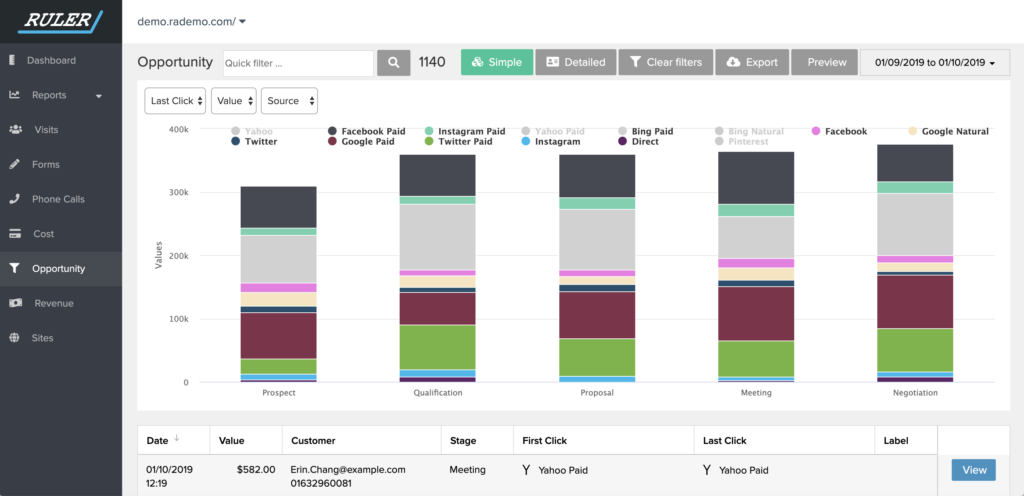
Below is a list of triggers that you can send to Ruler Analytics from Pipedrive.
Available Pipedrive Triggers:
Available Ruler Actions:
Whenever your lead converts into a sale, Ruler Analytics will utilise a pre-built integration to pass real conversion and revenue data back to your favourite reporting tools such as Google Analytics, allowing you track conversion data alongside all of your traditional metrics.
Related: Benefits of integration Google Analytics with Ruler
More importantly, by integrating Pipedrive with Google Analytics data, you can report on revenue data for phone calls and live chat enquiries.
As a result, this lets you engage in the marketing sources that drive the most meaningful conversions and assign monetary values against offline activity.
Related: How Ruler sends offline conversion data to Google Analytics

Knowing where your conversions are coming from is important, but there’s no use in generating leads for your bottom line to remain flat.
By focusing on values and revenue generated, marketers can make data-driven decisions to choose the marketing sources that yield the most incremental revenue.
There are several benefits to consider when integrating your Pipedrive CRM with Ruler Analytics attribution data.
Sending marketing source data from Ruler to Pipedrive allows your sales team to have more targeted and personalised conversations with prospects, allowing them to increase overall sales effectiveness.
When everyone in your organisation has access to the same data, you make smarter and collaborative decisions to optimise processes for increased efficiency.
By closing the loop between Ruler and Pipedrive, you can gain the insight you need to reduce your budget on under-performing campaigns, allowing you to get better results at a fraction of the cost.
More importantly, by integrating Ruler with your Pipedrive CRM, you can start to answer more intricate marketing questions such as:
By understanding where your most valuable leads are coming from in Pipedrive, you can optimise your channels and campaigns to generate more high-quality leads and sales.
Want to know more about integrating marketing variables into Pipedrive and Google Analytics? Book a demo today and learn more about the possibilities of Ruler.