Want to track form fills on your website? Here are three easy ways to track form submissions and understand which marketing channels influenced that new lead.
Tracking form submissions is essential to understanding which marketing channels and campaigns are working.
We surveyed 200 businesses and found that 84% of marketers use forms as a conversion tool but 36% of those struggled to track them.
So why are marketers falling behind when it comes to tracking form fills on their site?
Website forms are the lifeblood for businesses to drive new leads and customers.
But, it’s clear that help is needed to allow businesses to go beyond just counting the total number of inbound leads.
In this blog, you’ll learn:
💡 Pro Tip
Ruler takes out the hard work when it comes to tracking form submissions. It tracks your customer journeys on a visitor level, allowing you to attribute closed revenue back to your form submissions across multiple campaigns, ads, keywords and more. It also does the same for calls and live chat enquiries.
Book a demo to see how Ruler tracks forms
Many businesses rely on forms on their website to drive new leads and customers. A form fill is simply when a website visitor completes a lead form hosted on your website.
This form submission usually prompts a new lead in your CRM, or a new email to your sales team.
If you’re working in any industry that isn’t eCommerce then you likely rely on forms on your website to drive new leads.
Form submissions are a great way to drive new business through your site.
But, marketers struggle to understand which marketing channels and campaigns influence form fills or leads.
And even worse, they can’t pinpoint where their high-quality leads come from.
Form submissions in themselves aren’t hard to track.
If you’ve connected your site to your CRM, when a new lead comes through a form, your CRM will likely automatically pull it into its database.
Or perhaps you’ve set up an event to track your count of form fills in Google Analytics.
What’s difficult is connecting your new lead to their previous marketing touchpoints.
Since you can’t track an anonymous user on your website, you can’t connect an anonymous web session to an inbound form submission.
So, if you want to learn which channel or campaign referred that user to your site then you’ll need to employ better lead tracking tactics.
💡 Pro Tip
Tracking form fills is important, but what about the interactions that happen offline—such as phone calls, demos with sales opportunities, in-person meetings, or purchases? We’ve developed a measurement approach that outlines the steps needed to capture all conversion points, understand where they originated, and see how they contribute to business outcomes. This also enables you to feed that data back into platforms like Meta and Google to improve audience targeting and drive greater efficiency.
Improve your approach to measurement with the framework
Form submissions are a great way to collect data from your website visitors who are ready to be contacted by your sales or service team.
Tracking form fills to measure your lead volume is a great first step. Even better is tracking your individual form submissions and tracking them till the point of sale.
By tracking your form submissions through the entire customer journey, you can:
There are 5 main ways to track form submissions without much, if any, need for web development, they are:
With a first-party marketing attribution tool, you can track every form submission and, once that lead closes, link the revenue back to the marketing channels and campaigns that played a role in influencing it.
Take Ruler as an example.
Its multi-touch attribution solution follows the entire customer journey at the visitor level. It uses first-party tracking to capture key data points like marketing sources from each session, page views, UTM parameters, Click IDs, and Cookie IDs.
When an anonymous visitor fills out a form and becomes a lead, Ruler matches their details with their earlier marketing touchpoints.

From there, the platform sends the captured marketing source data to your CRM and other marketing tools. This means your leads and opportunities are enriched with attribution data, giving you a clear view of how your marketing efforts contribute to pipeline generation.
Once a lead is marked as closed won, Ruler receives the revenue data. With both revenue and opportunity data in one place, it’s easier to measure and validate the impact of your campaigns, channels, and even specific keywords.
Ruler also integrates cost data from your ad platforms. This makes it simple to calculate return on ad spend (ROAS) and return on investment (ROI), without relying on potentially biased reporting from the platforms themselves.
By connecting your revenue and marketing data, you gain deeper insight into which form submissions are actually driving sales. This gives you visibility not only into lead volume but also into lead quality.
💡 Get the full story
Track where your leads came from and make data-driven decisions to bring in more revenue through your best-performing marketing channels. See how Ruler can make your marketing measurement and form tracking easier with a guided demo.
Book a demo and get more visibility of leads
You can add hidden form fields to a channel-specific landing page, either on their own or in combination with UTM parameters.
When a new user visits the page and completes the form, the hidden field dynamically populates with their lead source. This information can then be stored in your CRM and associated with the lead.
This approach is particularly useful for tracking PPC campaign performance. However, its effectiveness is limited in scope.
For example, if a user clicks a UTM-tagged link but navigates to another page before submitting a form, the UTM data won’t carry over, meaning the source won’t be captured.
Additionally, this method only records a single data point in the user journey.
In reality, users often visit multiple times over a period before converting. Capturing only the last click before conversion ignores earlier touchpoints that may have played a crucial role in driving the final action.
If you’re looking for something a little more simple, then you can use Google Analytics to track your form submissions.
If your form, after submission, leads to a thank you page or similar, then you can create a custom event in Google Analytics 4 and turn that into a conversion.
We have a dedicated guide to conversion tracking in Google Analytics 4 that shows you the process in more detail, which we highly recommend you read.
But, for now, here’s a quick step-by-step guide to help get you started:
1. Log into your GA4 property, go to ‘Configure” > ‘Events’ > “Create Event“.
2. Give your custom event a name and set up your condition settings. In the example below, the configuration will trigger a new conversion event whenever someone views a thank you page after submitting a form.
3. Once you’ve set up your custom event, click Create.
4. Now go to Conversions. You should see your custom event listed. All you do is mark it as a conversion using the slider, and you’re good to go. Don’t panic if you don’t see your custom event. Sometimes it can take a while for it to appear.
Once you’ve done that, you can go ahead and track your form submissions against your traffic sources and favourite metrics.
Keep in mind that Google Analytics only tracks your lead quantity. Out of the box, it can’t track the value of your leads and their impact on the pipeline generation.
💡 Don’t forget
Ruler lets you track your leads, how far they make it into the sales funnel, and whether or not they convert into revenue. Above all, it lets you attribute revenue through the lens of different attribution models, unlike Google Analytics 4.
Book a demo to see how ruler attributes revenue
What if a form on your website doesn’t redirect to a “thank you” page? Well, this is where things get a little tricky.
One option is to configure an event in Google Tag Manager to track the submission button on your form as a conversion.
If you’re using GTM, you can set up a “Trigger” which will listen out for any interactions made on your form button.
This will fire a conversion tag and allow you to view and track your form submissions in Google Analytics 4.
We’ll be honest with you. Setting up a custom event in Google Tag Manager can get complex, especially if you’re not very familiar with how it works.
Also, it’s impossible to show you in one short paragraph how to configure an event for your form submission in Google Tag Manager.
But not to panic. We have a great step-by-step guide in our blog post on Google Analytics conversion tracking that you can follow.
Tracking click-path user journeys is a valuable way to understand which pages or sequences drive the most form fills.
However, not every user journey involves a click.
Upper-funnel campaigns on platforms like TikTok and Instagram often influence users through impressions rather than clicks.
These types of interactions are typically missed by deterministic attribution tools and Google Analytics because they are impossible to track directly.
Still, these early exposures can play a critical role in shaping decisions that ultimately lead to form fills through direct traffic or organic search.
If you overlook the influence of impression-led channels, you risk underinvesting or cutting budgets in areas that significantly contribute to growth.
That’s why it’s important to bring in marketing mix modeling and incrementality testing to provide a fuller picture.
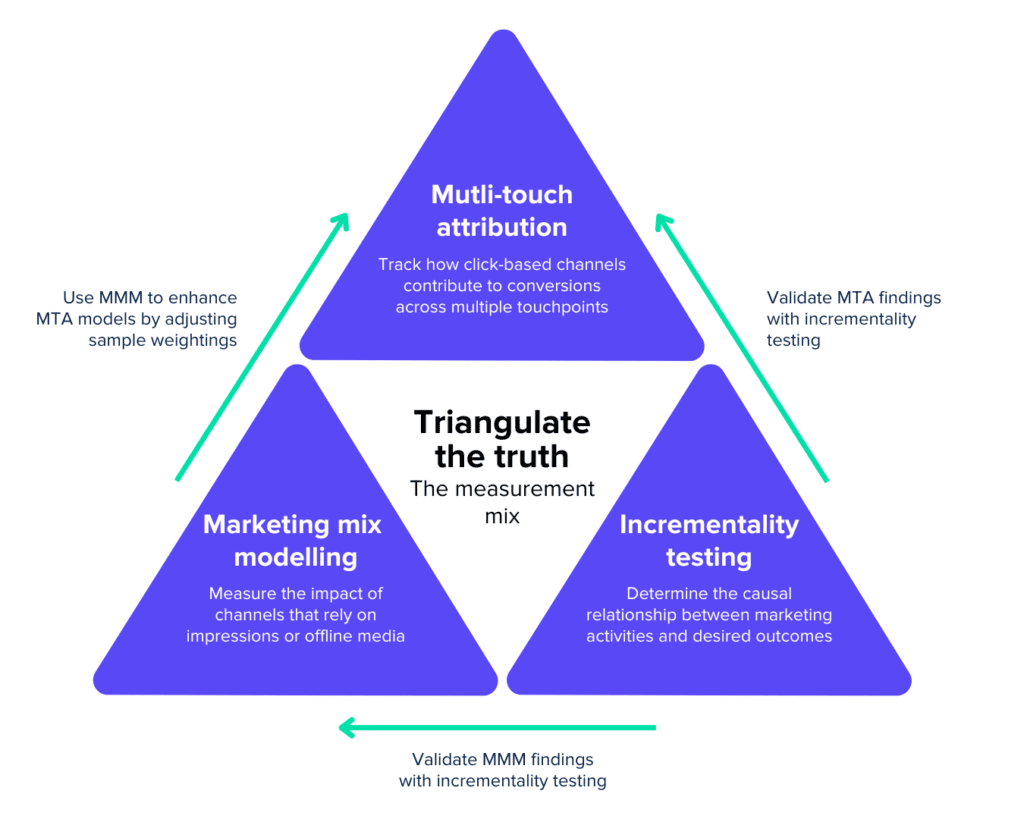
While MMM can’t connect a specific impression to an individual form fill, it analyses aggregate data to estimate the broader impact of otherwise invisible touchpoints, such as ad views.
When combined with first-party MTA, you can:
Incrementality testing adds another layer by validating the findings from both MTA and MMM. It ensures that your insights are not only accurate but also reliable enough to guide scalable investment.
Now that you know how to track form fills from your website, it’s time to take things a step further. With Ruler in place, you’re not limited to just lead volume, you can follow leads throughout their entire customer journey.
By using a marketing attribution tool like Ruler, you can connect closed revenue back to the specific marketing channels, campaigns, and ads that influenced the conversion.
When you layer this with MMM and incrementality testing, you gain the ability to measure the impact of harder-to-track channels and better understand their contribution to business outcomes.
Together, this gives you a powerful framework to prove what’s working, and make smarter investment decisions to scale performance.
Want to see how it works in action? Learn more about tracking the full customer journey with Ruler, or book a demo with our team today.
