Optimising your paid advertising strategy can lead to reduced wasted budget and time, and an increased return on ad spend. But how do you do it?
Paid advertising channels are often used as a quick win in marketing.
But the reality is, while there is huge potential on paid channels, you need to have an effective paid strategy, a strong budget and campaign, plus clear goals and reporting to achieve optimal results.
Getting paid right is a work of art, but it’s not impossible no matter if you’re one member of a huge performance marketing team, or a marketer wearing multiple hats in a small one.
In this complete guide to paid strategy, we’ll go through:
So, let’s get started!
💡Pro Tip
First up, what is a paid advertising strategy?
A paid advertising strategy is where a business uses paid channels to target audiences based on certain demographics, interests and previous interactions. The channels they use and the types of ads they select define their paid strategy. A good paid strategy can make or break your business and offer a new stream of revenue.
Before you do anything, you first need to consider if paid marketing is for you.
Paid campaigns, no matter the channel, require careful management and strategy.
💡Pro Tip
Check out our database of agencies. We know a bunch of experts in paid media marketing that can help you achieve (and prove) success through paid advertising.
Find an expert
So, when considering paid advertising as an option, you must first understand both, the effort that goes into successful paid campaigns and check your goals align.
There are lots of different reasons for looking into paid advertising.
Your goal can often dictate your chosen channel and strategy, so it’s always good to define these first.
The key paid advertising goals are:
If you’re looking to achieve any of the above, then paid advertising could be a great option for you.
But this is just step one.
There’s a lot more at play when it comes to achieving success from paid.
An effective online paid advertising strategy is about three things…
When it comes to budget, it can be hard to know where to start. As a general rule of thumb, you should aim to spend between 2 and 5% of your revenue on marketing.
We asked marketers from a range of industries how much they spend on paid advertising in particular.
Related: Tips to creating your marketing budget
There was a huge range of numbers, from $250 per month to $1.1m per month. The average budget of the marketers we spoke to was over $70,0000 per month on paid channels.
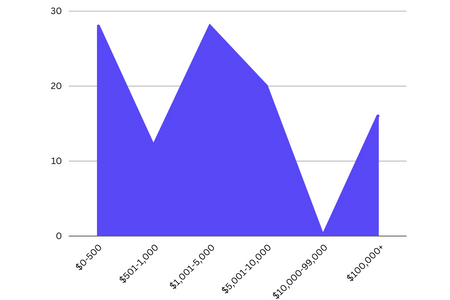
What’s more important to consider when setting your paid advertising budget is your return on ad spend.
Related: How to calculate return on ad spend
You need to be spending your budget where you make the most money.
How do you do that? Especially when you’re generating leads through paid channels?
It can be difficult to effectively track your leads and link closed revenue back to your marketing channels, but it’s not impossible.
The trick is to incorporate sales attribution into your reporting function. This will help you definitively prove where sales are coming from so that you can better optimise your budget ahead.
The best channel for marketing ROI is the one you know works for your business. While some businesses might claim that Facebook paid works best for them, others might find TikTok or Google Ads works best.
There are so many different factors at play, that you need to approach finding your best paid advertising channel in a bespoke way.
We asked marketers what the best marketing channel for paid advertising was for them.
Here’s what they said:
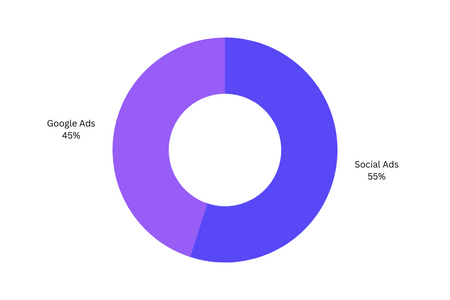
There was a clear favourite; social media advertising.
But just because it works for them, doesn’t mean it’s going to work best for you.
What you need to do is critically assess how each channel drives new leads and sales.
Why is this important?
Let’s use an example.
Let’s say you run Facebook and Google adverts.
From a last-click perspective, you might find that Google is driving a huge number of high-quality leads that convert into sales.
But from a first-click perspective, those leads might be finding you via your Facebook campaign.
Related: Complete guide to attribution modelling
This highlights that both channels are playing a role and so get a split of the credit. Attribution tools are the best way to understand the impact of these marketing touchpoints and can give you holistic and detailed insights into the impact of your marketing efforts.
💡Pro Tip
Tracking multiple touchpoints within a buyer’s journey can be tricky given data privacy, data collation and more. Read our comprehensive guide on how to track customer journeys with Ruler and make sense of your data.
Now we know more about the basics when it comes to setting your budget and choosing your channels, it’s time to get detailed.
We spoke to expert paid marketers to see how they optimise their paid strategy to drive more qualified leads.
They got it down to these 9 tips:
Before you do anything on paid, you need to know what you’re trying to achieve. Doing this will help you ensure your strategy matches your desired outcome.
Peter Varadi, the Co-founder and CEO of MarketGap said, “You should set crystal clear goals. One of the common mistakes people make is jumping into the execution. So, before you start creating an ad, you should fully understand and think about its purpose.
“Ask yourself, what am I trying to generate? Awareness, leads or sales? This will make the process smooth for you and will be a good strategy.”
And you can take this one further and apply your paid budget to your goals too.
Jay Bats, the Co-Founder & Developer of ContentBASE suggested that “The best tip for creating a paid advertising strategy is to distribute your ad spend by goals. Ideally, you should allocate 7% of your total revenue to a paid advertising strategy.
“Keep the percentage low if you want steady growth, whereas a high percentage would mean aggressive growth. The budget can also be distributed in the ratio of 20/60/20. 20% for creating brand awareness, 60% for generating leads and closing sales. Whereas, the other 20% is for retargeting purposes.”
It might seem obvious, but planning is key when it comes to creating successful campaigns.
Brenton Thomas, Founder and CEO of Twibi agreed, “To get the most out of your paid advertising campaigns, it’s important to plan them out in advance.
“This includes defining your goals, researching your target audience, and creating ad copy and imagery that will resonate with them. By taking the time to plan your campaigns ahead of time, you’ll be able to launch them with confidence and maximise your results.”
By taking time before you launch your campaign, you can make sure you’re putting your best foot forward.
As part of any marketing strategy, you should be considering what your competitors are doing. The same applies to your paid media campaigns.
Max Panych, Founder, and CEO at AKITA added, “Analysing competitors to see what keywords they are advertising is one of our best tactics to create a better paid advertising strategy that generates great ROI.
“With this, we get an insight into what areas our competitors have neglected and how we can relate to that specific portion by devising a more relevant paid ad strategy. In addition, we make a list of the most relevant keywords our audience is looking for, especially terms related to our business and our offerings, depending on price and competition and this technique has worked great for us.”
Before you do anything on paid, you need to know what you’re trying to achieve. Doing this will help you ensure your strategy matches your desired outcome.
Peter Varadi, the Co-founder and CEO of MarketGap said, “You should set crystal clear goals. One of the common mistakes people make is jumping into the execution. So, before you start creating an ad, you should fully understand and think about its purpose.
“Ask yourself, what am I trying to generate? Awareness, leads or sales? This will make the process smooth for you and will be a good strategy.”
And you can take this one further and apply your paid budget to your goals too.
Jay Bats, the Co-Founder & Developer of ContentBASE suggested that “The best tip for creating a paid advertising strategy is to distribute your ad spend by goals. Ideally, you should allocate 7% of your total revenue to a paid advertising strategy.
“Keep the percentage low if you want steady growth, whereas a high percentage would mean aggressive growth. The budget can also be distributed in the ratio of 20/60/20. 20% for creating brand awareness, 60% for generating leads and closing sales. Whereas, the other 20% is for retargeting purposes.”
No matter if you’re incorporating paid advertising into your marketing strategy or not, you should have robust conversion tracking set up to effectively track inbound leads to your website.
Related: Guide to Google Ad conversion tracking
It’s not just about your PPC campaigns though.
You need to be able to track where leads are coming from, no matter how they’re converting.
Related: Conversion tracking tools you need to try
George Cotter, Digital Marketing Consultant at Tall Marketing agreed, “Any successful paid campaign is all about driving relevant users to your website and using conversion tracking with the tools themselves (be that Facebook, Google Ads or Bing Ads etc), or Google Analytics you can fairly accurately track where orders or enquiries have been generated from.
“So many business owners spend money on paid ads but have no idea if it actually generates any additional business, or indeed which platform is working better than another. You may even be getting a large number of enquiries organically or from a referral website – you cannot answer these questions without conversion tracking.”
In order to make sure you’re effectively tracking your conversions, first ask yourself where the majority of your leads come from. It’s likely going to be from calls, forms or live chat.
And tracking each of these is easy when you know what to do.
Read our guides to tracking calls, tracking form submissions, and tracking live chat.
Chances are you’re creating regular marketing reports looking at key sales and marketing KPIs.
When doing so, you should be benchmarking results against yourself.
Remember though, you need to be tracking the metrics that matter. We’re not talking about lead volume, we’re talking about deeper stats like revenue and cost per acquisition.
💡Pro Tip
Not sure how to track marketing revenue? Here’s exactly how you can match revenue to your marketing using attribution
Paul Mallory, Co-Founder of ConsumerGravity advised, “My top tip for creating a better-paid advertising strategy is to use your past success as a benchmark. Analyse all that you’ve done before. How much reach did you generate? Was there something unique about the ad?
“These questions will help you know ways in which you can improve. In other words, your previous ads will be a blueprint for what you should do next. As a result, you’ll only improve and beat your own record.”
Once you know how to track the metrics that matter, you’re in a better position to test new initiatives out and see how they impact those metrics.
Look at tests like:
Peter Harrison, Marketing Manager at Seat-Compare.com advised, “To build a better strategy, plan to test your results regularly to optimise your campaigns.
“Use your own goals against the metrics to keep you on track. Look for conversion rates, return on investments and many other KPIs to assist you.”
Before you start throwing money at paid advertising, you need to first look into how much you can afford to lose.
Robert Eppinger, Director at Maxad advised, “Start with a budget you can afford to spend and survive if you get nothing back. I know this sounds rash, but it is a reality that a return is never guaranteed. There are too many variables.
“Then take this budget to a platform that is most likely to deliver the best return and focus on that. For many businesses, this is Google Ads due to the ability to target a user exactly when they are searching for something.
“You will need 2-3 months to get the account going to see the type of ROAS achievable.
ROAS analytics are available within the ad account used, yet you want to triangulate this with GA4 and another first-party analytics tool to get an unbiased view.
Related: How to track ROAS in Google Analytics
“If this ROAS makes commercial sense for the business, scale the ad account while focusing on keeping ROAS steady or better. Then start introducing additional and complementary platforms (one at a time), so they can leverage each other to potentially compound ROAS, providing the confidence to grow ad spend.
“We have consistently used this strategy to help businesses get the most out of their paid advertising.”
Last but not least, put your effort into what works.
Jose Gomez, CTO & CoFounder at Evinex agreed, “If you’re looking to improve your paid advertising strategy, it’s important to focus on which channel brings you the most success. For some businesses, this may be Google Ads, while for others it may be Facebook Ads.
“By focusing on the channel that works best for your business, you can optimize your campaigns and get the most out of your budget.”
Related: How to measure the effectiveness of your ads
Still not sure how to find what works best for you?
You need to critically assess your paid campaigns by the metrics that matter most.
That’s usually metrics like:
Once you’re tracking metrics like these, you can start to critically evaluate your campaigns and turn on and off what is and isn’t working to improve your bottom line.
We’re blessed at Ruler with endless attribution data for our marketing initiatives. Given we can link our anonymous website visitors to closed revenue in our CRM, we have all the data we need at our disposal to make informed decisions about our marketing efforts.
Not sold? Let’s break it down for you.
If you’re on this blog, you probably know that counting the number of conversions isn’t enough. While it helps you get an idea of how your marketing campaigns are driving new leads, there are a few issues at play.
While a new lead is exciting, it doesn’t mean that much when it comes to marketing measurement.
Think about it like this. A lead is a potential sale. Potential revenue. It’s not closed revenue.
So, when you return metrics like cost per lead, or conversion rate, you’re only getting half the picture.
For example, say you’re comparing two ad campaigns. They both drove 100 new leads for the same cost.
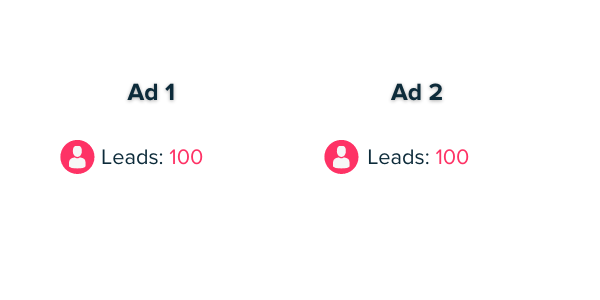
So, by that logic, we’d assume they performed equally well, right? Wrong.
Campaign A drove 100 leads, but 65 converted into £15,000 of revenue. Meanwhile, campaign B only drove 30 sales and £4,000 of revenue.
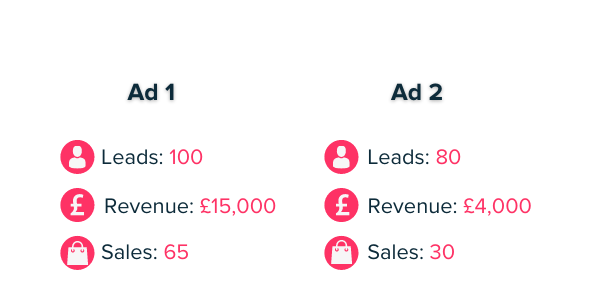
So campaign A was more successful.
This leads us to problem two.
Ok, if you’re in eCommerce, then tracking which channels are directly resulting in revenue is easy. But what about if a user sees an ad and converts 3 visits later via a direct search?
You’ll never know that your ad campaign influenced that sale. That leaves you with unreliable ROI and ROAS data. And it’s worst for B2B marketers or those using lead generation. If you’re not in eCommerce, then chances are you’re using conversion types like phone calls, form fills and live chat sessions.
These are tricky to track properly without some serious code-writing or specialist tool.
So while you can track the volume of leads, you can’t track their source.
That means while you might see an uplift in form fills while you have a paid campaign live, you can’t definitively prove how many came from that ad.
And tools like Google’s call tracking conversion aren’t enough. Take call tracking via PPC as an example. Google uses call duration as a signal that a lead has converted.
While you can then track which calls occurred as a result of paid advertising, you still haven’t got much clarity on your lead quality.
Google Analytics is tracking all of your website referral data. And while you can set it up to pull in Google Ad data, what about your lead data?
Chances are, that’s being fired off to a CRM. And when leads from your ads close, the revenue they bring in stays locked in your CRM too.
Imagine if you could log in to Google Analytics or Google Ads (or whatever ad tool you’re using), and see exactly how much revenue you’ve generated.
Meanwhile, imagine if you could input your lead source as paid to your CRM so there’s absolutely no doubt where leads are coming from when they’re passed to your sales team?
That’s where Ruler comes in. Let’s look at how it affects your analysis and optimisation.
Analysing your paid ad campaign can be a scary endeavour. How do you know what keywords to turn off or which campaigns to add budget to?
With Ruler, you can get more insights that will help you make data-driven decisions.
Phone calls, form fills, live chat. You name it, Ruler tracks it.
And that’s not just the volume of conversions. Ruler’s closed-loop marketing attribution tracks and stores marketing data on visitors to your website each visit they make. When they convert, it fires all of that data over to your CRM. Then, when they close into a sale, Ruler fires that data where it’s needed too.
It means you can definitively prove the number of leads generated by your ad campaigns.
But it also means you can track the full lifecycle of your leads. So, when they convert, their revenue will be attributed back to the campaigns and sources that influenced it.
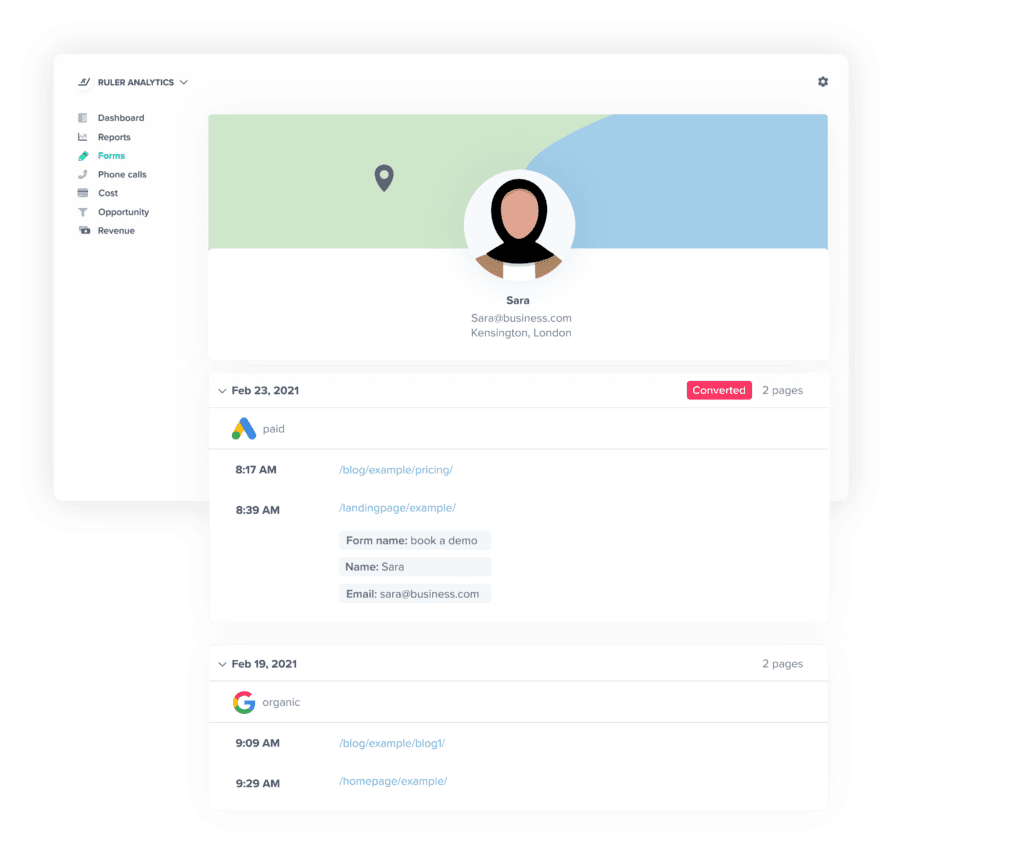
Ruler has a number of reports that are perfect for analysing paid campaigns.
Using Facebook and Google simultaneously and not sure which is working better?
With Ruler’s source report, you’ll be able to prove which source is driving:
Plus, with Ruler’s cost functionality, you can automatically pull in the ad cost. With this Ruler can calculate and share key metrics like cost per lead, cost per acquisition, ROI and ROAS.
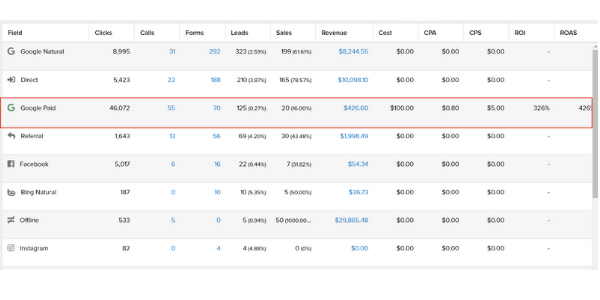
With Ruler’s tool, you’ll be able to see which keywords in your campaigns are driving the most leads and revenue (plus CPL, CPA, ROI and ROAS).
You might find a keyword is driving a lot of traffic but users aren’t converting. Perhaps you need to evaluate your landing page. Is something stopping them from converting?
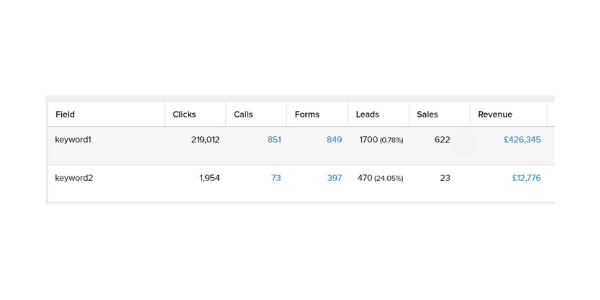
Or perhaps you find a keyword that’s driving traffic and leads, but not sales.
One of our clients had this very issue. They used Ruler’s callback capability to dive deeper into why these leads weren’t converting.
Turns out, users search intent, though matching the keyword was completely different to the intent set by the ad manager. While it was a similar product, it wasn’t exactly the right fit. So those coming through as leads via this keyword were not the company’s intended audience.
As such, this insight saved them thousands of pounds on wasted conversions that led to nothing.
When using paid channels to drive traffic, leads and sales, you’re likely using UTM tags on your links. This is a recommended tactic in order to get better overview of how your marketing is working as you can break it down by campaign, medium and content.
And, if you’re using Ruler, there’s a report for each!
The campaign report allows you to break down your ad performance by individual campaign. So, even if you’re running a campaign across Bing, Google, Instagram and Facebook, you’ll still be able to corroborate that data in one report.
As always, you’ll be able to see traffic data, along with lead and conversion data. This data quickly illuminates what’s working best, and what isn’t.
The same applies to the medium and content reports. Use them to differentiate between your ad success and make smart decisions using real insight based on sales, not leads.
If you prefer analysing your campaigns in Google Analytics, that’s ok, we won’t be offended. In fact, it’s what we prepared for!
Ruler’s job is to pass on key data you need to where you need it most. For Google Analytics, that’s revenue and cost data to allow you to get a definitive ROI and ROAS.
As far as paid advertising goes, you can view revenue in all of your key reports. From acquisition to behaviour, you’ll be able to see how closed sales are properly attributed right in Google Analytics.
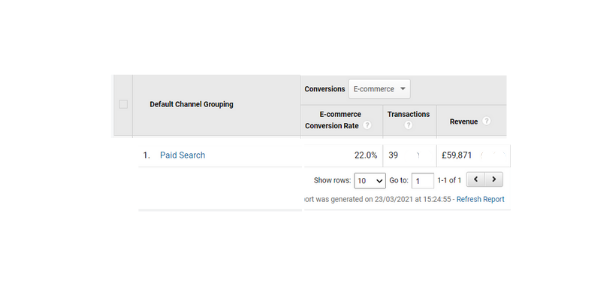
Similarly, if you want to see your revenue in your ad accounts, we do that too.
You can log into Google, Bing or Yahoo’s advertising accounts and properly close the loop. Since you’re no longer just driving leads, you’ll be able to view your campaigns based on revenue and make data-driven decisions.
So now you know how to analyse the data you can see in Ruler, what do you do with that data?
In this section, we’ll share how Ruler can help you to optimise your paid campaigns to drive better results.
Now you’re using attribution, you’re tracking every lead, every conversion and every interaction.
It means that you can properly attribute your campaigns.
Let’s use an example.
You set live 3 campaigns on PPC. They start bringing in traffic, leads and some sales. You analyse them after a week.
Ad one is bringing good traffic to your site but leads aren’t converting from it. Since you have attribution, you can see there are leads, but only low revenue.
Thanks to this insight, there are a few things you can look at to improve this ad’s convertibility:
Ad two has low traffic but is converting well. Since you’re using attribution with Ruler Analytics, you can see that this ad is generating a good lead to sale close rate.
This is a great ad. It’s targeted and so is converting well. To improve it, you might consider:
Ad three is getting low traffic and low lead conversions. Using Ruler’s attribution, you can see that sales are fairly average.
There are a few possible issues here:
For both of these issues, you would need to do further keyword research in your ad analytics tool.
It sounds obvious, but you should always add budget to whatever’s already working if you’re looking to scale your paid advertising.
There are some key things you can do when using Ruler.
Google is often the go-to for PPC ads. But it’s not always the best.
In fact, cost per click on Bing compared to Google is $70 cheaper. Of course, we know that cost per lead isn’t the best metric, but this is a good sign.
Given Bing is less saturated than Google, advertising here can often be cheaper and more fruitful.
By using the source report in Ruler Analytics, you might test another PPC source and find it’s much more effective than another.
In this scenario, you could then switch budgets around to find the perfect medium. The good thing about Google and PPC, despite it being more expensive, is that it pays for brand awareness. While a user might not click and convert on your Google PPC ad, they might further down the line.
This brings us to our next recommendation.
Customer journeys are getting longer. It’s rare that a user lands on your ad and converts right away. They could still be in the discovery phase of their customer journey.
So how can you properly understand the impact of your ads?
With attribution of course!
In all of our reports, you can switch your model type meaning you can view your data by your chosen model type.
First-click and last-click are both great model choices for paid campaigns given they work so well at the start and end of many customer journeys.
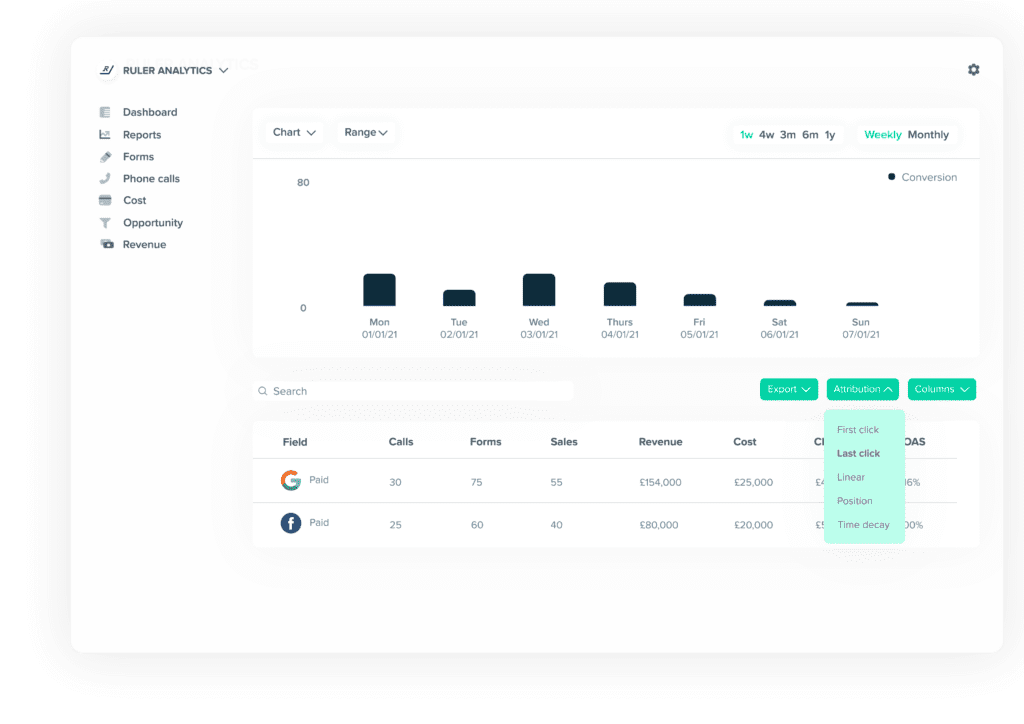
Using this function will give you greater insight into your ads and allow you to optimise more confidently.
Even better, if you use our attribution model types in your UTM campaign report, you’ll be able to build an understanding of specific campaigns and their role in the customer journey.
You might find one ad works better at starting customer journeys, while another works at the end. With this, you can serve people the messages they need at the right time in their journey.
Hopefully, that helps you better understand how to optimise your paid advertising with Ruler Analytics.
Here’s a quick recap of how Ruler works.
Sara sees your PPC ad and clicks on it. Ruler tracks her marketing data and her interactions with your website.
She visits a second time via a retargeting advert on Facebook. Again, Ruler tracks Sara, adding this marketing data.
Sara returns to your site a few days later via an organic search. There, she converts via a form fill by booking a demo of your product.
At this point, Ruler fires all of the lead and marketing data held on Sara over to your CRM.
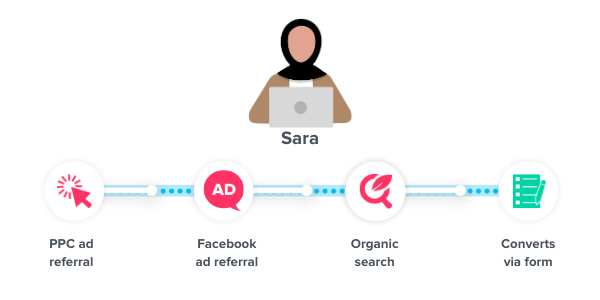
One week later, at her demo, Sara converts.
The salesperson conducting her demo updates her file in your CRM. Ruler fires again, scraping the revenue data and firing it to your Facebook Ads Manager, Google Ads and Google Analytics.
There, the revenue is correctly attributed to the relevant channels.
Ruler can integrate with thousands of applications. So, whatever you use to drive more leads via your marketing, we can work with.
Check out our full integrations list or read more on how to import your Ruler Analytics Goal from Google Analytics into Google Ads.
Or, if you’re not already using Ruler, book a demo with us. See our data in action and how you can use this tangible evidence to optimise your paid advertising strategy.