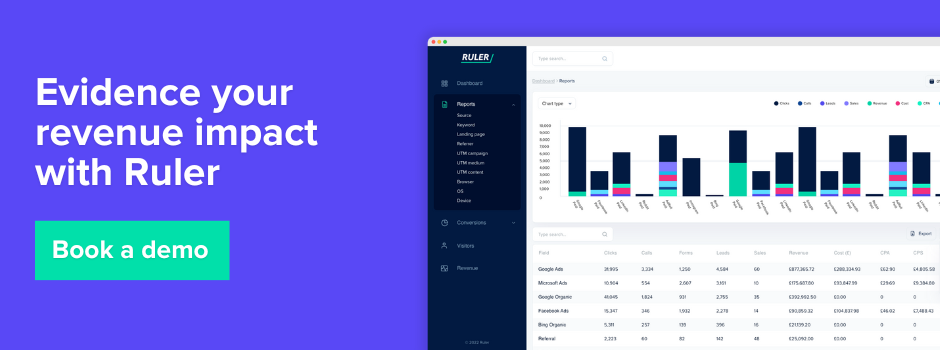Uncover the full spectrum of conversion tracking possibilities on Facebook (Meta) and choose the best approach to measure ad success.
💡 Important note: Facebook is now known as Meta. This rebranding was part of the company’s shift in focus towards developing the metaverse. While the company’s name changed, the popular social media platform, Facebook, remains the same. You’ll see it referred to as both Meta and Facebook throughout this article.
Meta, also known as Facebook, has established itself as a leader in the industry.
It was one of the first platforms to introduce paid advertising, and it’s still the king of lead generation today.
While there are countless other platforms where you can promote your products and services, Meta’s ability to target specific demographics and encourage actions like clicks and purchases is unparalleled.
If you’re here, it’s likely because you want to harness the power of Meta ads to drive sales.
Or maybe you’re already using Meta ads and want to dive deeper into conversion tracking.
Either way, we’re going to break down exactly how Facebook (Meta) conversion tracking works, and why it might not always be as accurate as you’d like.
Here’s what we’ll cover:
💡 Pro Tip
Meta has been hit hard by Apple’s ATT rollout, which has made it difficult for marketers to track leads and sales back to Facebook and Instagram. But by using a marketing measurement tool like Ruler, you can bypass the iOS issues and get a clear view of your ROI and ROAS.
Ruler’s attribution can capture all interactions throughout an individual customer journey, providing a single source of truth for your marketing campaigns. Its MMM, on the other hand, takes a top-down approach using rigorous statistical methodology and machine learning to assess the impact of all channels on revenue, including channels with a high volume of impressions, such as Google and Facebook Ads
Book a demo to learn more
If you’re running Meta ads, you need to be tracking conversions.
Conversion tracking lets you see what happens after a user interacts with your ads—like buying a product, signing up for your newsletter, calling your business, or downloading your app.
This information can help you determine whether or not your Meta ads are effective in driving new business for your company and help you optimise your campaigns to achieve better results.
Without conversion tracking, you’re essentially flying blind.
You have no way of knowing which ads are working and which ones are not, leading to wasted money and missed opportunities.
So you get the idea of Meta’s conversion tracking, right? It’s essentially a way to see if your Meta ads are actually leading to people taking action on your website (like making a purchase or signing up).
But how do you actually set it up? There are a few different ways:
Let’s talk about each one so you can decide which is best for you.
The pixel is a code snippet that you add to your website.
When a user visits your site, the pixel places a cookie on their browser.
This cookie allows Meta to track their activity on your site, such as page views, add to cart, and purchases. It’s also used to show them relevant ads on Meta generally through retargeting.
One of its most valuable applications lies in creating highly targeted custom and lookalike audiences.
When the pixel is installed on your website, Meta collects valuable data about visitors, including:
This data can be used to create highly targeted audiences for your Meta ads. For example, you can create audiences of:
Here’s how to set up your Meta pixel:
Meta’s Conversions API is a tool that allows you to track user activity on your website without using cookies.
It was introduced by Meta in response to Apple’s iOS 14.5 update, which enforced App Tracking Transparency (ATT) and provided users with greater control over their personal data.
The API is a server-to-server tracking tool, which means that it sends data directly to Meta’s servers instead of relying on cookies.
It works by sending HTTP requests to Meta’s API endpoint.
These requests contain information about the user’s activity on your website, such as the pages they visited, the products they viewed, and the actions they took.
Meta then uses this information to track the user’s behaviour and to generate reports that can be used to optimise your advertising campaigns.
One standout benefit of using Meta’s conversion API is its ability to track offline conversions and delayed conversions that occur outside of your website, such as when a customer calls your business to make a purchase.
Here’s how to set up Meta’s conversion API:
Tracking events with the Meta pixel and CAPI is a great start, but it’s like looking through a keyhole.
Facebook is focused on how its platform impacts your metrics, so it only reports clicks, conversions and other relevant data related to its ads, completely ignoring your other channels.
But the customer journey is a tangled web, with users moving between different devices and channels to discover, research and shop for what they care about.
Plus, Meta’s 7-day click attribution and 1-day view-through attribution often miss important conversion data for longer customer journeys.
External tools give you a much broader view of where your conversions are coming from.
They track all kinds of conversions, not just those on Facebook. Plus, they offer more detailed reports, showing how different channels work together to drive desired results.
For example, Ruler is a marketing measurement tool that tracks and analyses the impact of your marketing on revenue.
It works similarly to the tracking pixel, placing cookies on users’ browsers.
But unlike Facebook, Ruler tracks each individual user’s journeys over multiple sessions and channels, and reports on it.
💡 Important note: Ruler offers DDA and impression modelling in a cookieless environment. We’ll explain how this works shortly.
Through cookies and user identifiers, Ruler can pinpoint the exact sequence of channels, ads, campaigns, and pages that led to a conversion. You can see the whole story, instead of just one piece.
Related: How to view full customer journeys with Ruler
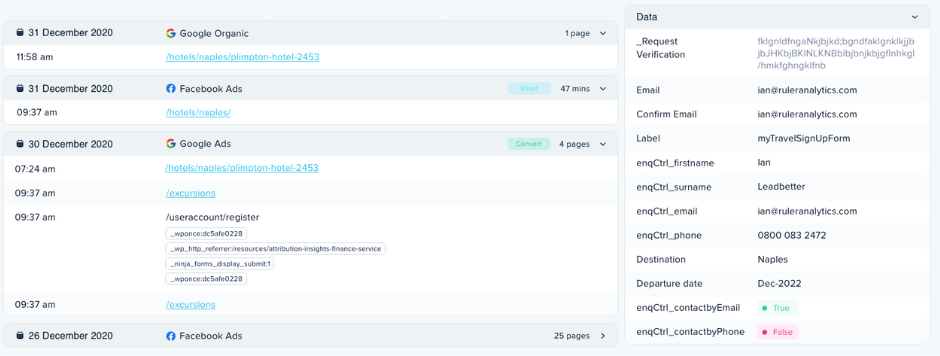
For example, you might discover that a visitor found your website through a referral, had a few sessions from organic and paid search, and eventually converted via a Facebook retargeting ad.
That’s a lot more information than Meta would give you. And it’s crucial for identifying your winning channels, ads, and keywords.
Ruler also connects to your CRM and other tools, so you can see how leads progress through your sales pipeline.
You can assess which ads and campaigns have the greatest impact on revenue and which ones might be driving leads that fall out at a specific stage.
And here’s a bonus:
Ruler can send enriched event data back to Meta, such as leads that actually convert into revenue, improving your data quality scores and campaign results through more targeted advertising.
Pro Tip
Ruler gives you a clear, unbiased view of how all your marketing channels are performing—not just Meta—so you can optimise and scale with confidence. Plus, it makes it easier to show leadership the real impact of your efforts.
Book a demo and see how Ruler can elevate your measurement
Meta’s built-in conversion tracking is a good starting point, but it’s important to be aware of its limitations.
Facebook’s limited attribution tracking often leads to an incomplete picture of your campaign’s success.
Let’s talk about the Facebook pixel. It’s a great tool for tracking conversions that happen after someone clicks on your ad, but it’s not always the whole picture.
What about the people who see your ad but don’t click?
Facebook’s 1-day window for attributing conversions to ad views is simply too short. Buying decisions, especially in B2B, rarely happen overnight.
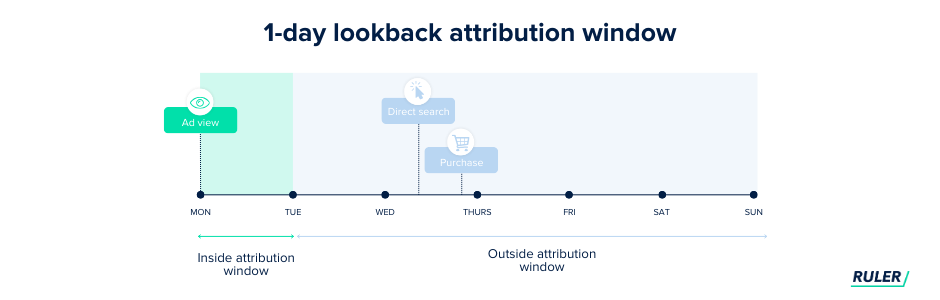
Even Facebook’s 7-day window for clicks can be limiting, especially for businesses that sell products or services with longer sales cycles.
This narrow focus creates blind spots, undervaluing the important role that display advertising plays in building brand awareness and generating demand.
The world of online advertising has been shaken up in recent years, and the Meta pixel hasn’t been immune to the changes.
One of the biggest blows came with iOS 14.5. Apple introduced a feature that allowed users to opt out of tracking across apps.
This meant that the Meta pixel, which relies on collecting user data, could be less effective.
Essentially, if a user opted out, Facebook couldn’t track their data.
But that’s not all.
People are becoming more privacy-conscious.
They’re using ad blockers, opting out of cookies, and browsing in incognito mode, making it harder for Meta to collect the data it needs to optimise ads.
Meta tried to counter these challenges with CAPI, which sends conversion data server-side instead of relying on the pixel.
While it helps bypass ad blockers and cookies, it’s not the silver bullet.
Without cookies, it’s a lot less accurate and prone to bias. And let’s not forget, like the pixel, CAPI only focuses on events from Facebook.
It doesn’t consider the entire user journey, and is limited by narrow attribution windows.
In an era where cookies no longer lead the way and privacy regulations are getting tighter, advertisers are feeling the pinch.
Coupled with Facebook’s preference for its own platform and limited attribution capabilities, it feels like there’s no easy solution.
But, we’re here to tell you, there is.
Impression attribution bypasses the limitations of cookie-based tracking and provides a more comprehensive view of your marketing efforts.
Related: Impression attribution—the future of measurement
It attributes conversions to a wider range of channels, including those that may not have been directly involved in the final click, giving you a more accurate picture of your marketing ROI.
Take Ruler, for example. Alongside its deterministic tracking, Ruler incorporates advanced machine learning to estimate how each marketing channel contributes to conversions
By applying a machine-learning-based Bayesian statistics model, Ruler can match impressions (the moments when someone sees your ad) to actual conversions and revenue, even if cookies or traditional tracking methods are unavailable.
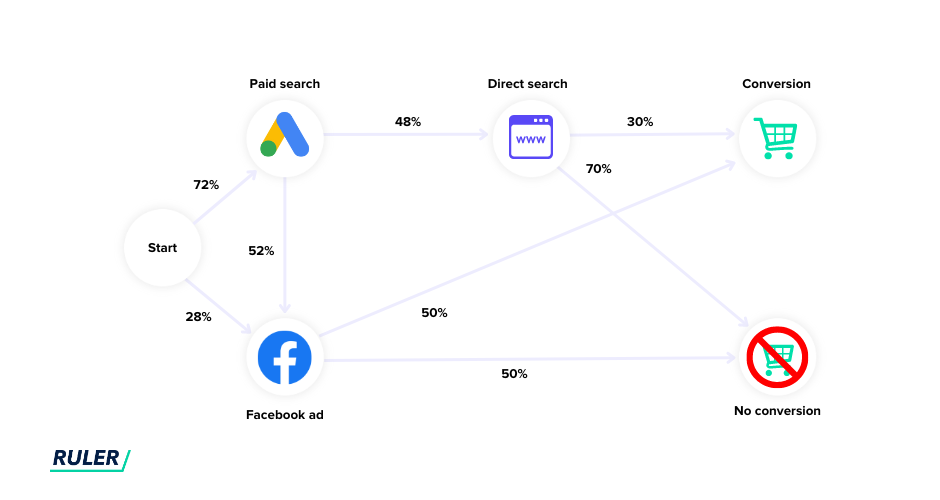
Once impressions are matched to conversions, Ruler utilises Shapley Regression to distribute credit.
But, what sets Ruler apart from CAPI—that doesn’t rely on cookies, right?
Ruler’s unique advantage over CAPI lies in its unlimited lookback window, allowing you to track the long-term impact of your campaigns.
But it’s Ruler’s ability to recognise the influence of upper-funnel channels that truly sets it apart.
Unlike platform-biassed tools like Meta, Ruler considers activity across all channels, providing a more accurate attribution model.
You finally have the data to give credit to those early touchpoints that may have been instrumental in driving conversions, even if they didn’t occur immediately before the purchase.
So there you have it!
Setting up Facebook Ads conversion tracking is a no-brainer if you want to get the most out of your campaigns.
The Meta pixel and Conversions API are powerful tools that give you the data you need to make smart decisions.
But if you really want to see the big picture, a tool like Ruler is a game-changer.
It helps you connect the dots between your Meta ads and other marketing channels, so you can understand how they work together to drive conversions.
Want to learn more about Ruler? Book a demo and we’ll show you how it can help you track and evidence the impact of your Facebook ads and beyond.